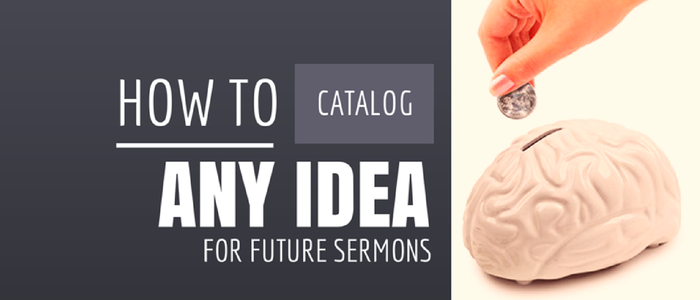In the previous post in this series, I wrote about a state of mind that is helpful for the ongoing work of sermon preparation. I talked about the need to Attend, to pay attention to what was happening in soul, text and culture. This time around, things get more practical, moving from an abstract posture to a tangible activity.
I’m enamored with this quote by the ancient Greco-Roman historian Plutarch: “The mind is not a vessel to be filled but a fire to be kindled.” It comes from a writing called Listening to Lectures which describes how one should stay engaged as a listener. Going further, we need to keep our minds agile and free of trying to remember things so that we can mull and cogitate. How can our brain cycles be focused on considering and weighing rather than storing and remembering?
Many of our most poignant thoughts and practical ideas will be lost to us unless we develop a reliable catalog to store them away.
How do we take these ideas that come to mind and tuck them safely for use, whether next week or next year? It is worth the effort to create a system for storing the ideas and imaginings that make their way into your brain, to develop an efficient and reliable method that you will go back to, and want to go back to.
Essential Criteria
Everyone’s system will be different, but there are two essential criteria to consider as you evaluate or build your system:
- It should be easy to find things. Your system should allow you to easily browse similar ideas or quickly find something specific that you might be looking for. Reviewing what you have in there should be a process that works for you rather than against you.
- It should be easy to get things in and out. Your system has to be low friction and readily accessible when and where you need it most.
Creating a catalog
When we had our first child, I figured out that parenting methods is a topic right up there with politics and religion as a dangerous dinner party conversation. Systems for storing sermon ideas might be a distant fourth on this list, but it’s a topic that can elicit feisty opinions nonetheless. Everyone can find their own way to do it, and they can show a lot of passion about it.
In the interest of a generous approach that might spare me from disparaging comments below about the DNA I’ve passed to my offspring, I’ll offer suggestions for cataloging systems that have come out of Sermonsmith interviews rather than tell you the ‘right’ way to do it.
Creating a system for tucking away ideas will involve many choices, but none more distinct than analog vs. digital. Once you choose one, you’re kind of all-in, so I’ll devote the rest of our space to suggestions based on how different people are using each.
Analog
I’ve been surprised in my conversations with preachers about how many of them prefer pen and paper not only for writing, but also for collecting and storing ideas. These are not Luddites who prefer carting around a stone tablet and chisel. It’s not a matter of age or “always done it that way”; some of us prefer the feel of paper to metal, the grip of a pen to clack of the keys.
The most common analog method I’ve heard described isn’t a set of neatly alphabetized manilla folders in a screechy drawer, nor is it binders full of, um, ideas. Some swear by index cards but most have a set of ink filled journals or dog-eared, trendy black notebooks lined on a shelf. My analog loving friends have a current Moleskine or similar notebook always at the ready to journal some thoughts or jot down quotes from what they are reading. Once full, the well-loved notebook joins its predecessors on the shelf, and another 240 blank pages full of promise are added to the everyday carry bag.
Some notebookers leave the first page or two blank. Page numbers are added as they work their way through. As new thoughts are jotted, or as a book is completed, they build a table of contents on those first pages for easy reference down the road.
But many scrawlers don’t often need the table of contents. This system doesn’t work best because they like being tactile, but because it is visual. The static nature of scrawlings means that they will always be on the same part of the page. When it’s time to chase down these fleeting thoughts, they can picture where on the page, what color the ink, the scribbles alongside, and maybe even how deep into the notebook they will be found.
Digital
The digital means of cataloging can be a nifty convenience or a giant time sink. The possibilities of how do to it are as varied as the interpretations of Genesis 1. But when done well, all of your notes and notions can be found on any device with little effort. Create a system that works and stick with it, allowing yourself to fine-tune it along the way rather than completely reinventing it because another way might be better. (I say this because I “have a friend” who is always wondering if there is a better way or a better app to organize his catalog.)
The simplest version of the digital catalog is a collection of files in a common format like a Word doc. I often think of my Sermonsmith conversation with AJ Swoboda, who described his hard drive full of pericopes. Years ago, he created a Word doc for every chunk of Scripture. As he comes across interesting tidbits that go with a passage, he opens the related doc and stores them away for future reference. Rob Bell, in his preaching workshops, describes a similar method where he creates a new document, which he calls a bucket, for each idea. He reviews them regularly, and collates related ideas together into chunks which gather themselves into full sermons.
If you find it clunky to manage folders full of files, as I do, you might lean toward a collection of notes, images, articles and docs that is safely stored and synced through an app of some kind:
- Evernote is probably the most well-known, and can give you access to your catalog on just about any device with a network connection. Evernote is very flexible in allowing you to use tags or virtual notebooks to categorize your notes.
- OneNote is geared to be more hierarchical in nature than Evernote, but the actual format of your notes offers a lot of flexibility, and it too can sync to almost any device.
- SimpleNote offers a stripped down service that syncs only text. The simplicity of text makes for lightweight sync and rapid search capability.
- If you are a Mac user, there is a whole category of apps known as Everything Buckets — DevonThink, Together, and Yojimbo are three that are worth a look. They serve as a means to collect, organize and search through files of any type with great power (and great responsibility), though none of them sync as seamlessly to mobile devices as the options above.
When I first outlined how this series would look, Catalog was not so early in the order. It doesn’t feel very ‘spiritual’. But a primary task of sermon prep is the work of curating your ideas and research so that you have something to say multiple times a month. A growing library of thoughts that have stirred your heart, mind and soul allows you to be present to the rest of your ministry responsibilities, and begin preparing each sermon with a head start.
Take your first step to becoming a V3 Planter.
Do you find this article helpful? Share it on Facebook and Twitter.
Be sure to read part one and part two of the series as well.
Share this Post